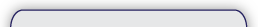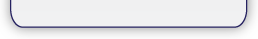FAQ
How do I edit my timesheet?
Click “Submit your Timesheet” and then your company name. Your previous timesheet will be there and if you are ready to edit it, simply click the “edit my timesheet” link.
How do I add more than one employee?
At the bottom of the “Timesheet” block of fields, you will see “Add Field.” Click this button and you will see another set of Timesheet fields come up.
How do I save my work even though I’m not finished?
Click “Save Draft” if you’re not finished and you will be able to come back and continue editing.
How do I submit my timesheet for processing?
Make sure you do the following:
- The date for “Last Updated” so we know that everything is current.
- Check “Yes” if this is ready for processing as of that date; or if you are still editing it or missing some information, check no.
Click “Update” and/or “Publish” – the blue button on the right hand side of the screen.